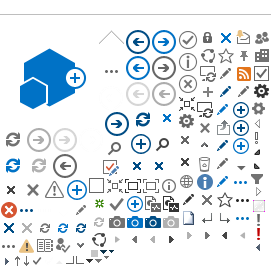The cutting edge solution to your out-of-date data processing.
-
Automatically upload documents, scans, and emails
-
Synchronize “To Do” items with personal Outlook accounts.
-
Save admin time and reduce the risk of documents being misplaced & overlooked.
To learn more about our Auto Processing capabilities please contact us to arrange a demo.
Request a Demo
RS-Auto Processing automates your office workflow by uploading faxes and emails to client cases, and sending CTT and To Do items directly to Outlook for you.When you have RS-Auto-Processing do all the work for you, you reduce admin time spent uploading faxes and emails to case files and can redirect those resources elsewhere into your business.
Say goodbye to tedious, manual work.
Automatically upload documents. RS-Auto Processing uses Optical Character Recognition (OCR) to extract Case IDs from scanned and e-faxed documents in a specified folder and automatically save the documents to the appropriate RS-CMS file.
Save on resources and reduce oversights. This functionality would reduce admin time required to upload faxes to the RS-CMS as well as minimize the risk of faxes being misplaced or overlooked.
Improve your workflow.
E-mail filtering. RS-Auto processing would ‘watch’ a designated email inbox for subject lines containing CTT Case IDs.
Automatically upload e-mails. The system would then automatically upload the email as an attachment to the correct CTT file.
Save on resources and reduce oversights. This functionality would reduce admin time required to upload emails to the CTT as well as minimize the risk of emails getting overlooked.
Look after your team.
Manage RS-CMS To-Do Items. RS-Auto Processing enables users to send RS-CMS “To Do” items to their personal Outlook accounts.
Improved organization. Avoid ‘To Dos’ being overlooked or forgotten when you have everything you need to know in one centralized location.